Youtube Popup
Usage example
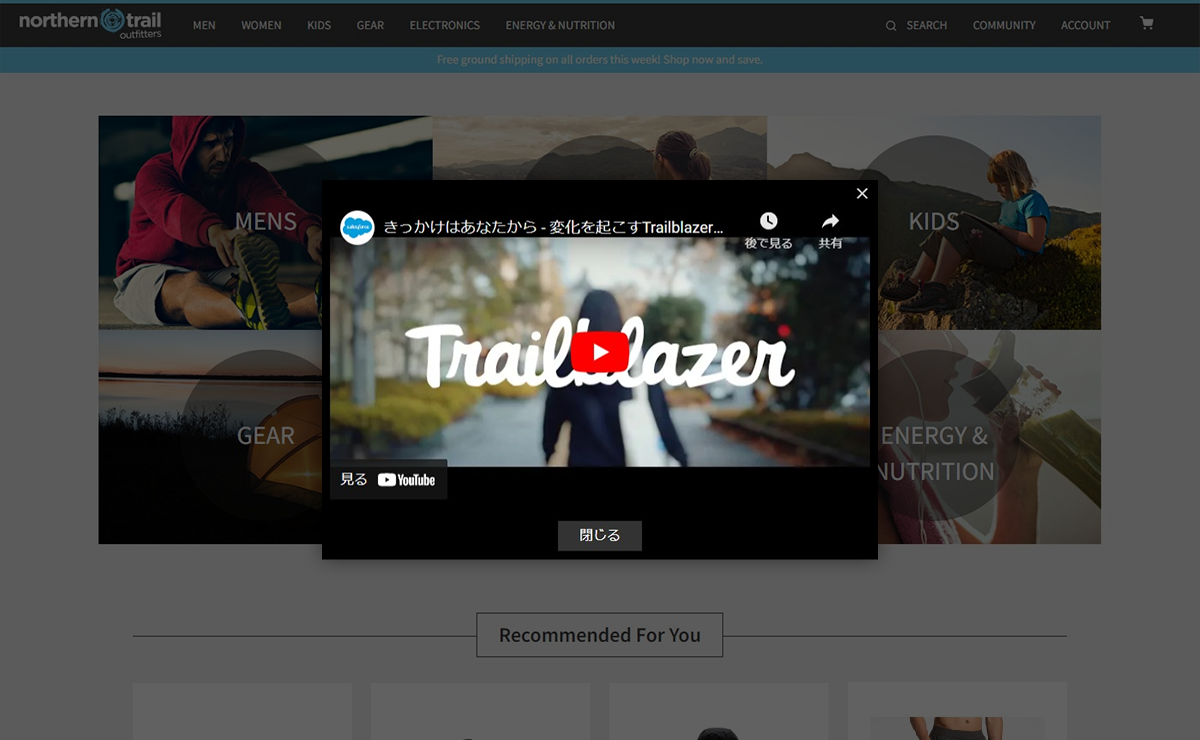
This is a usage example of the Youtube Popup template. You can easily reproduce it by preparing an image and changing the setting items.
How to set up
Set up the Youtube Popup template in advance (/set-up/youtube-popup).
Follow the steps in How to set up to open the campaign creation screen and change the setting items on the left side of the screen.
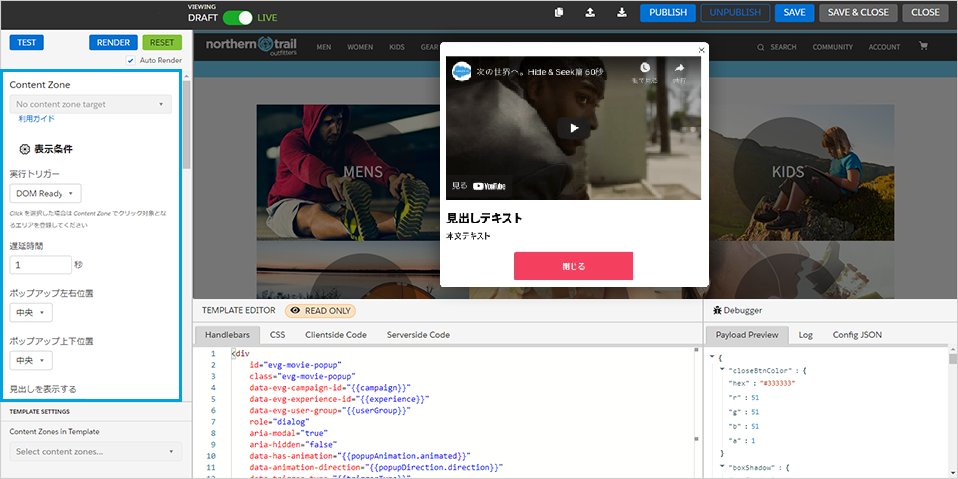
- Change the setting items (only changes from the template are listed).
Display conditions
Show header: Do not showShow text: Do not show
Popup style
Width of popup: 700pxPopup rounded corner: 0pxPopup background color: #000000Popup X button color: #FFFFFFPopup shadow: No shadowPopup inner padding: 10px
Button
Button padding (vertical): 8pxButton padding (horizontal): 25pxButton rounded corners: 0pxButton border color: #333333Button background color: #333333
Content text
Youtube embed URL: Enter the Youtube video embed URL.