Pop Up 01
Usage example
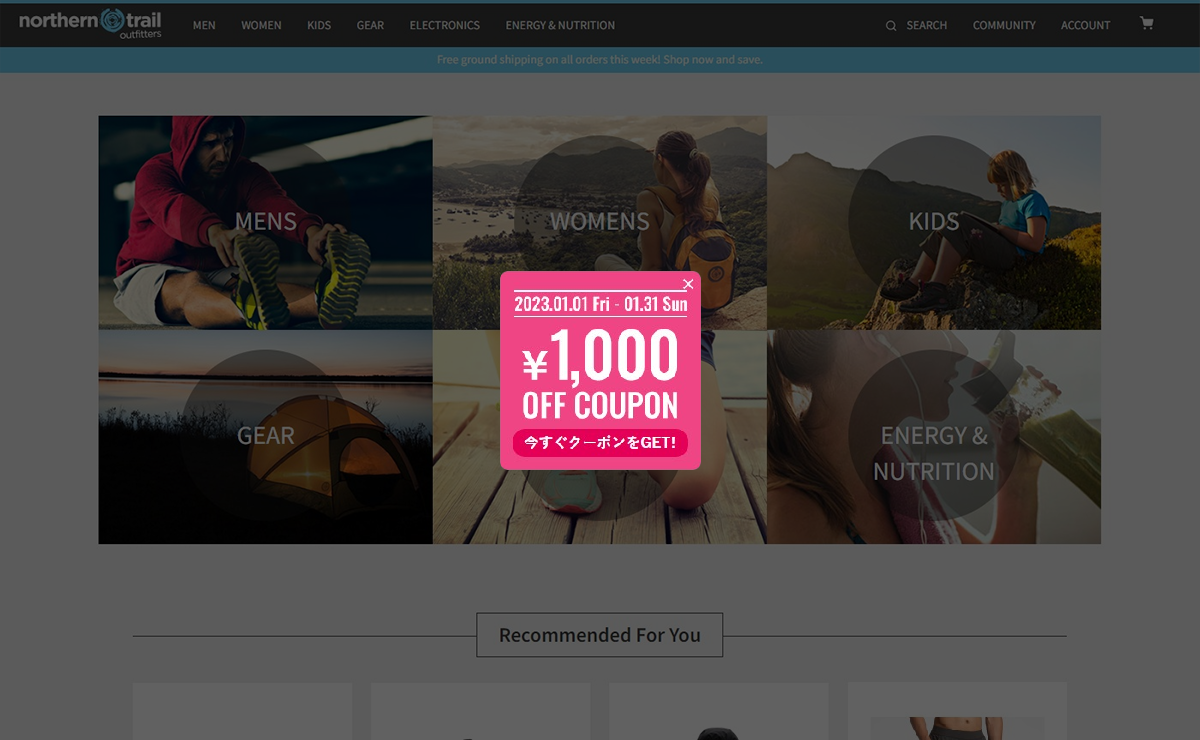
This is an example of how to use the Pop Up 01 template. It can be reproduced simply by preparing an image and changing the setting items.
How to set up
- Please set up the Pop Up 01 template in advance (/set-up/pop-up-01).
- Prepare an image to use.
*Crop the images you prepare considering the margins inside the popup and the margins between content elements. With this setting, the image below will be trimmed when it blinks.

- Follow the steps in How to set up to open the campaign creation screen and change the setting items on the left side of the screen.
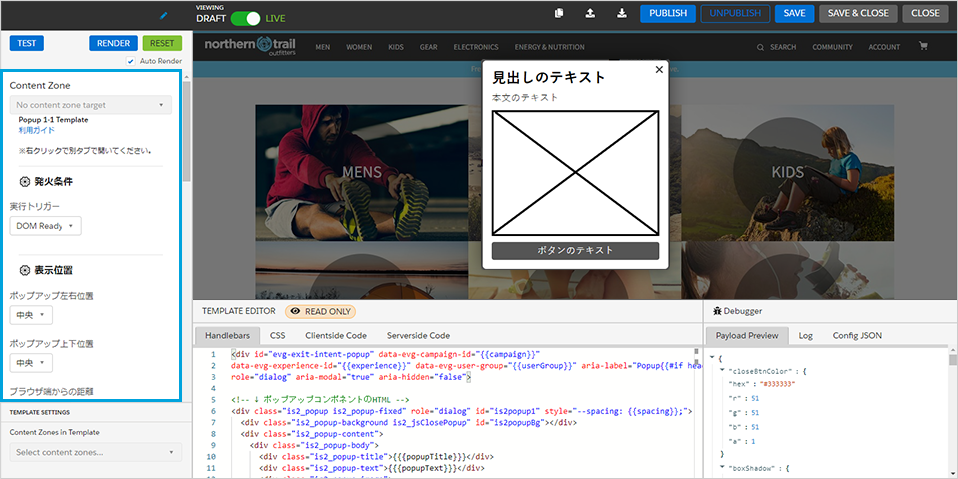
- Change the setting items. (Only changes from the template are listed)
Appearance/behavior
Width of popup: 235pxRounded corners of popup: 10pxBackground color of popup: #f04585X button color of popup: #ffffffpopup shadow: no shadowpadding between content elements: 3px
content: text
heading text: blankbody text: blank
Content: Image 1
Image 1 URL: Enter the image URL
Content: Button 1
Destination URL: Enter the destination URLButton text: "GET COUPON NOW!" must be adjusted in the source code under the template creation screen.